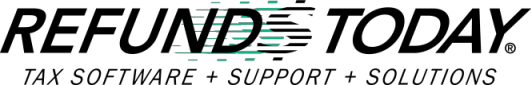On Friday, May 6 starting at 9:40 a.m. CT, some ATX, TaxWise Online and TaxWise Desktop customers attempting to renew on the eStore are receiving an error message. If you are receiving the error message, please follow the steps below:
- Clear the browser cache and delete cookies. For more information: How do I clear browser cache, temporary Internet files, and cookies from my Internet browser?
- Close all browser windows and then click the link in the renewal email.
Important Notes:
- Make sure you log in as the Admin user and not a user with Admin rights. Only the Admin user can access the renewal pages.
- Do not use a bookmarked URL. Only use the link provided in the renewal email.
- Do not use an automated browser data caching tool.
- Do not click back or refresh in the browser.
If you are still unable to access the renewal site, please reach out to our customer support team for assistance.