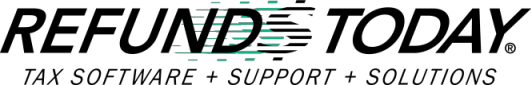Refunds Today is proud to announce the release of the
2015 Quick Refund Estimator. This time saving tool will allow you to
prepare an estimate of your client's anticipated refund in just
seconds!!!!
This product is included with all Plus and Premier software
packages and is available NOW. For those in the Basic or Standard packages, a
trial version is also available. To download the 2015 Quick Refund
Estimator, full or trial version, login to the Refunds Today website at
www.refundstoday.com and click on the Downloads section. You'll find the
appropriate download link in the Other Module Updates section in the Left pane.
Below are a few outstanding features of the Refunds Today
Quick Refund Estimator:
• Updated to reflect current tax law changes.
• Simply enter: filing status, number of dependents, W-2
information, and Health Insurance information.
• The Quick Refund Estimator calculates: 2015 estimated
Federal Tax, Child Care Credit, Child Tax Credit, EIC, Additional Child Tax
Credit, Additional Medicare Tax, Net Investment Income Tax, Self-Employment
Tax, Estimated Federal Refund and even EIC Combat pay.
• Estimates Health Insurance Penalty for households
without health insurance coverage for 2015 and 2016.
• Provides a client letter concerning the estimated
federal tax and includes a liability disclaimer to be signed by the client or
prospective client.
• Good for computing estimates and for double-checking
the accuracy of tax return entries into the Refunds Today Software.
New in 2015
• Additional health care penalty calculations visible on
Main screen
• Healthcare penalty screen now allows calculations based
on the number of months without coverage instead of assuming no coverage for
the entire year.
• Healthcare penalty carries from the worksheet and is
now included as part of the refund / balance due
• Client letter updated and reorganized
If you don't have the Plus or Premier package, you can
purchase the 2015 Quick Refund Estimator for as little as $50. Better
yet, we'll let you "Try it before you buy it" with our Trial Version
download (see above). Once you reach the maximum number of trial estimates, you
will be provided with a link that will allow you to purchase and download the
FULL unlimited version of the Refunds Today Quick Refund Estimator. Or, at any
time, you can logon to the Refunds Today website at www.refundstoday.com and
click on 2015 Catalog to purchase.
If you have any questions or any issues with downloading
the 2015 Refunds Today Tax Estimator, please do not hesitate to contact Refunds
Today at 323-261-0240